SAP SuccessFactors aims at improving the productivity of an organization by aligning workforce with the company’s strategy and get the people work on the right kind of tasks. The platform can augment performance across the firm as the management can locate the right people and develop them further. Our SAP SuccessFactors training facilitates trainees in gaining complete knowledge on Foundations of SAP SuccessFactors, SAP SuccessFactors Employee Central and Performance and Goals Management.
Description
Today’s organisations are in need of flexible and extensible HR solutions to implement full potentials of employed workforce. SAP SuccessFactors is an SAP company situated in San Francisco, delivers cloud- based Human Capital Management (HCM) solutions by implementing the Software as a Service (SaaS) model. SAP SuccessFactors leverage business processes by aligning business strategy with performance. The HCM suite composed by SAP SuccessFactors unifies social business, onboarding and collaboration tools, Learning Management System (LMS), recruiting software, applicant tracking application, performance and talent management. Over all SAP SuccessFactors offers coherent business solutions that can effectively address number of challenges faced by organisations.
Job Outlook:
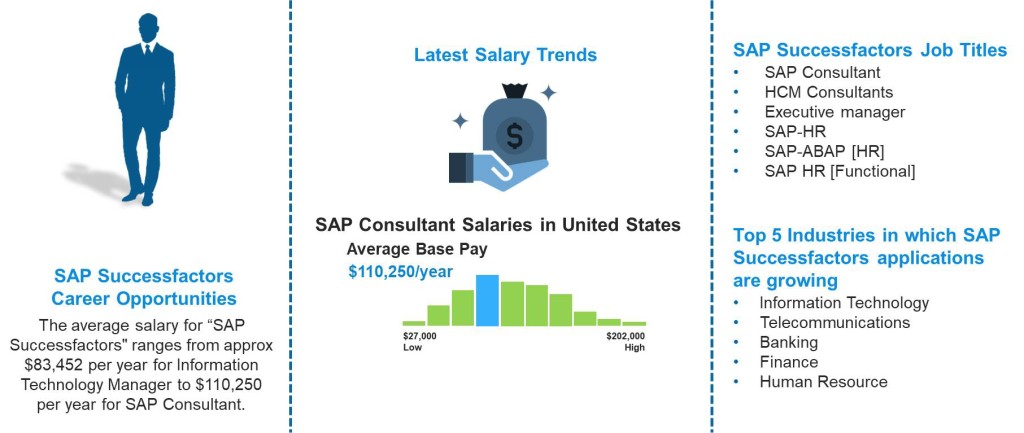
Objective
After the completion of this course, Trainee will:
- Understand basics of SAP SuccessFactors solutions
- Explore integration capability of SuccessFactors and other MDF frameworks
- Attain ability to configure Performance and Goal Management to meet client’s requirement
- Gain knowledge on complete Workforce Planning process
Pre-requisites
- Trainees should have experience in HR and recruitment
- Basic knowledge in SAP HCM will be helpful
Who should attend this Training?
This certification is highly suitable for the following professionals:
- SAP-HR, SAP-ABAP [HR], SAP HR [Functional], PeopleSoft, Workday HCM Consultants
- HR Domain experienced professionals
- Recruiters
- HR Graduates/Post graduates
- Reporting Analysts from any technology
- Support Staff working on SAP HCM modules
- Cloud Solution and Saas Model
- Cloud and SF Architecture
- History of SuccessFactors
- Instance, Provisioning explanation
- Technical Architecture
- Integration Technology/Tools
- SuccessFactors – Sales demo and Professional System Set up
- Bizxpert Methodology – Implementation Methodology
- Basic company settings in Provisioning
- Creating administrators in Provisioning
- Creating administrators in Instance
- Instance basic settings – Passwords, Home Page, Welcome Menu, Company info, Employee files
- Administrator tools
- Instance- User Group Creation
- Instance Setting up Company Logo
- Commonly used terms
- Admin Privileges
- Instance Re-setting user Account or Password
- Proxy Management
- Setting up company Logos
- Manage Data User Records
- Employee Data File
- Provisioning Setting-Basic Company Setting
- Permissions
- Provisioning System-Super Admin Creation
- Role-Based Per missioning (RBP)
- Picklist Management
- Provisioning system-Default Permission and Role-based Training
- Text Customization in Instance
- XML and Data models
- Instance- Password Policies
- People Search
- Rating Scales
- SuccessFactors Data Model Configuration
- Route Maps (Workflow)
- Instance-Theme Manager Configuration
- Launching forms
- Employee Profile
- Introduction to Reporting.
- Activation of Workforce Module in the Provisioning System
- Introduction to Dash Boards
- Set up process dashboards
- Analytics 2.0 Overview
- Manage Report Permissions
- Cross Domain Report
- List view reports
- Single Domain Report
- Spotlight view reports
- Dashboard
- Spreadsheet reports
- Dashboard Portlet
- Classic reports
- Introduction to Dashboard
- Adding Portlet to Dashboard
- Ad-hoc reports
- Advanced Reporting
- Creation of Holiday
- Creation of holiday Calendar
- Time off Process & Workflows
- Creation of Work Schedule
- Simple, Period Work Schedule
- Time Type
- Leave of Absence
- Manage Time off Calendars
- Manage Time off Structures
- Absence Management
- Goal Management Process
- Performance Management Process
- Goal Template Configuration
- Adding New Template from success store
- Old & V12 Goal Management Template
- Launching forms
- Import/Export Objective Library
- Integrating Goal Template with Performance Template
- Import Goals
- Core Competencies vs Job Specific Competencies
- Goal Execution settings
- Performance Management Process
- Route Maps
- Rating Scales
- Perform Spell Check
- Form Template settings
- Perform Legal Scan
- Route Forms
- Competencies
- Development Plan process
- Compensation Management Introduction
- Pre-work
- Provisioning detail for Compensation
- Provisioning exercises
- Employee Data Export
- Discovery and Kickoff
- Data Integration
- Currency Conversion Table
- Budget Rule
- Provisioning and XML
- Comp admin tools
- Comp Mastery Salary Sheet
- Executive Review
- Eligibility Rule
- Multi-currency review
- Budgets
- Bonus Sheet
- Rating Source
- Create Compensation Profile
- Stock Options
- Create Compensation Worksheet
- Manage Compensation Worksheet
- Reporting
- Compensation Statement
- Complete Compensation Profile
- Admin Maintenance
- Troubleshooting
- EC Integration
- Final exercise
- Introduction to Employee Central
- Introduction and basic provisioning set up exercises
- Foundation Object
- Data models
- Employee Central Structure
- MDF Object
- Data model Management
- Data model Associations
- Provisioning Setting
- Enable employee central and RBP
- 14 Step Implementation Sequence
- Update employee details
- ESS/MSS functionality
- Understanding security
- Managing security with RBP
- Data Model Management
- EC as a system of record
- Setting Up Corporate data Model
- EC Customizing and Populating Basic Foundation data
- Customizing Country specific files in Foundation tables
- Creating and modifying associations
- Setting up Corporate Data Model
- Propagations
- Setting up Country Specific Corporate Data Model
- Importing users and data
- Mass Changes
- Setting up Succession Data Model
- Customizing employee files
- Customizing CSF for employee files
- Position Management
- Setting up Country Specific corporate Data Model
- Absence Management
- Workflow Configuration – Role and User
- Workflow Configuration- Dynamic Role
- Employee Central Reporting and Integration
- MDF Overview
- MDF Objects creation
- Event-Based Workflow Configuration
- Manage Business Configuration Rules setup
- Manage Workflow Requests/groups
- Manage Positions
- Position Management settings
- Position Org chart
- Import & Export Data
- Org Chart
- Manage Sequence
- Monitor Job
Your Content Goes Here